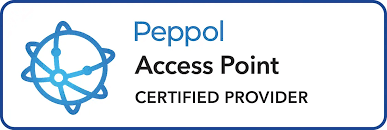iDCP Business Intelligence (BI)
Build a Data-Driven Company with iDCP Business Intelligence
Executive View Business Intelligence
CEO - Strategic Performance View
iDCP Business Intelligence transforms raw ERP data into meaningful, role-specific insights, empowering daily operations and long-term strategy with advanced analytics.
CFO - Financial Control View
The CFO BI dashboard provides real-time insights into revenue, expenses, cash flow, debtor aging, inventory valuation, profit margins, and budget vs actual performance.
COO - Operational Efficiency View
The COO BI dashboard measure lead times across key workflows, such as approvals, order processing, and delivery accuracy to improve end-to-end efficiency.
iDCP Business Intelligence
Pre-configured BI Dashboards Analysis
Sales Performance BI
Track total sales, company-wise breakdowns, growth trends, and top-performing products or categories at a glance.
Profitability Analysis BI
View gross and net profit margins, compare performance against targets or previous periods, and analyze profit contributions by business units.
Inventory & Stock BI
Analyze inventory turnover, spot aging or dead stock, and monitor stock performance by location or product line.
Finance BI
Track expense breakdowns, operating costs, cash flow trends, and monitor debtor and creditor aging for better cash management.
iDCP Business Intelligence Key Dashboards
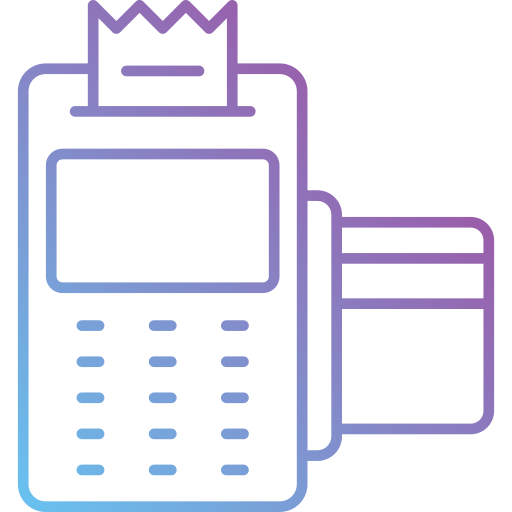
Profit & Loss Statement Dashboard
Overview of Outlet, Revenue, LM Revenue, Variance, Cost of Goods Sold, Gross Profit, Expenses, Variance, Net Profit.
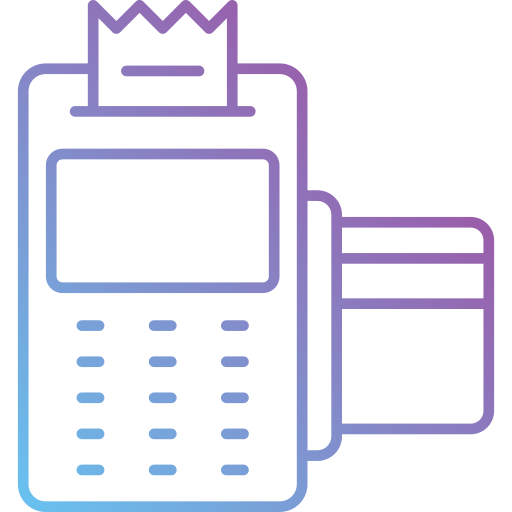
Net Profit by Outlet Dashboard
Overview of all outlets with Total Net Profit and performance indicators for quick insights.
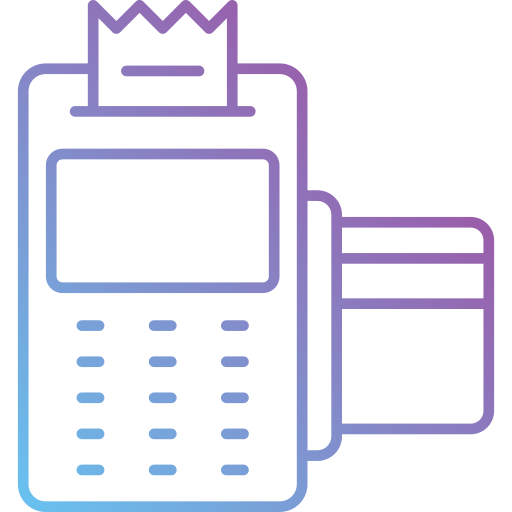
Approval KPI Tracking Dashboards
Track user groups, approval names, transaction counts, average approval time, variance vs target, and target status with visual indicators.
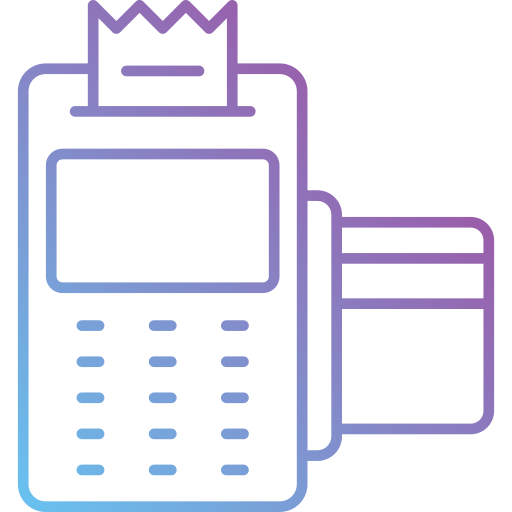
Warehouse KPI Dashboards
Track average processing speed from order to delivery, filter by month, view variance, and monitor target achievement with visual indicators.
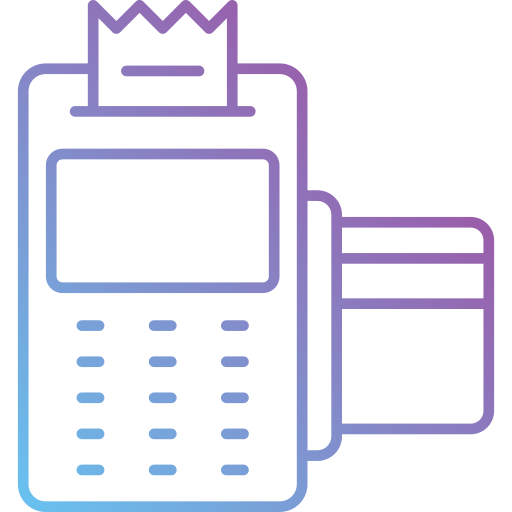
Preconfigured Dashboards
Year to Date Analysis, Location Analysis, Item Attribute Analysis, Sales Performance Analysis, Inventory Tracking, Supplier Analysis and more.
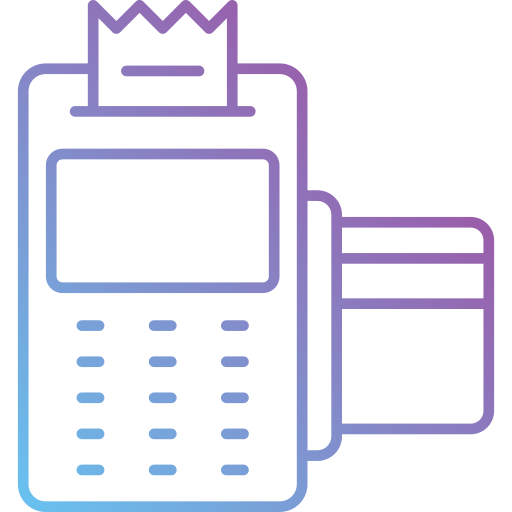
Customizable View
Functional, workflow, control mechanism can be customizable to fit your business needs.
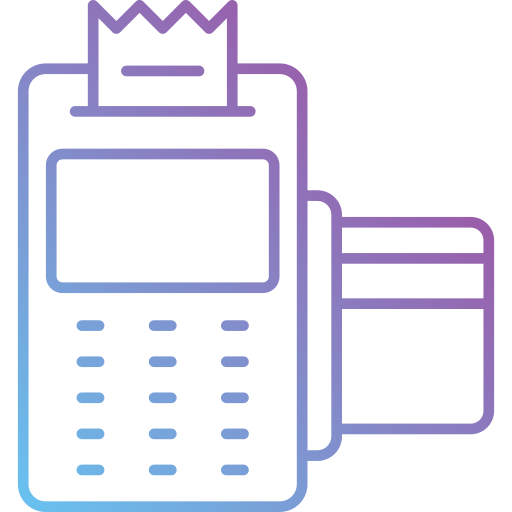
Stock Item Turnover Dashboard
Item code, Item photo, description, sales quantity, sales amount, item balance, stock turn, stock turn by days.
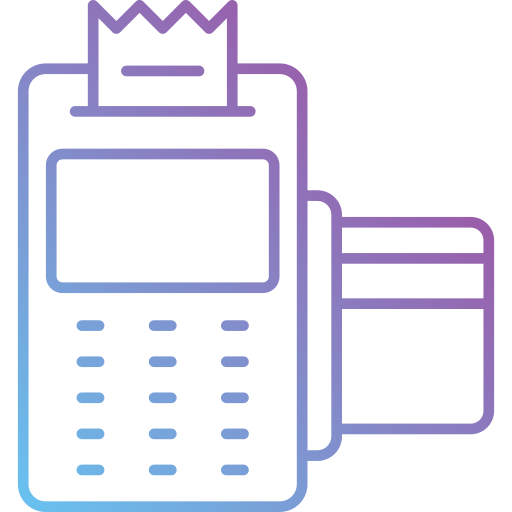
Item Balance by Location
Location, sales quantity, item balance, stock turn filter by locations.
iDCP Business Intelligence Key Control
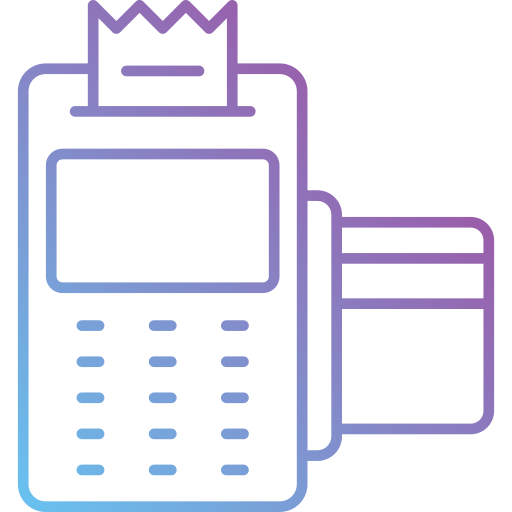
Year-to-Date (YTD) Analysis
Month-to-Date (MTD) Analysis
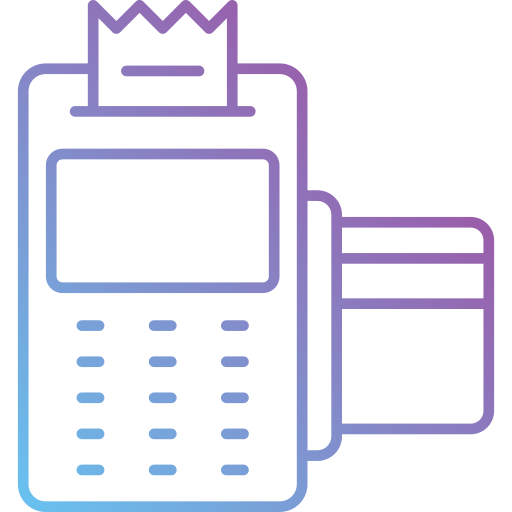
Item Attribute Analysis
Sales Performance
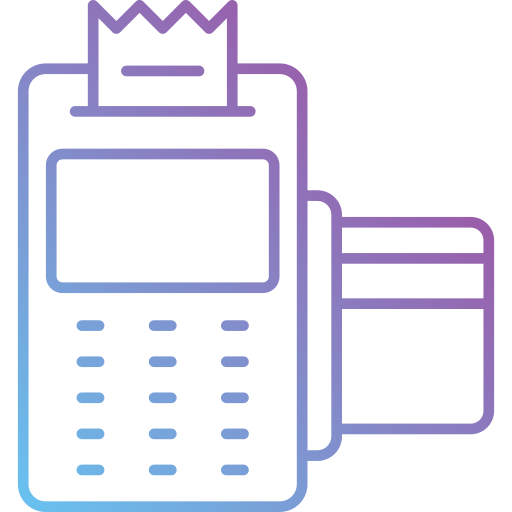
Location Analysis
Customizable Views by Role and Department
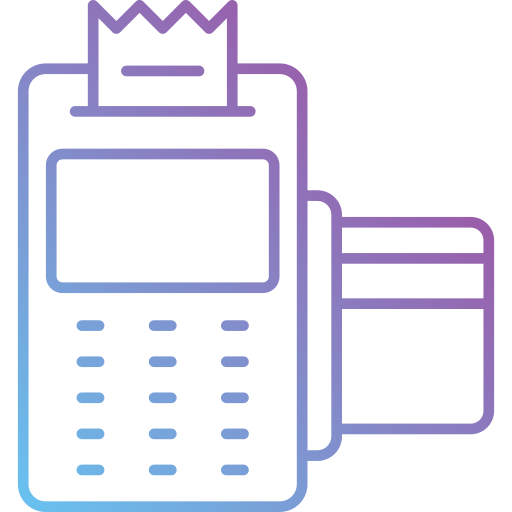
Indicators for Target Achievement
Drill-Down Filters and Data Export
Discover why iDCP BI is the perfect fit for your business.
Connect with one of our experts to get started.
-
What is Business Intelligence (BI)?
Business Intelligence (BI) is a powerful tool that helps businesses turn raw data into actionable insights. By analyzing information from sales, inventory, finance, and customer interactions, BI enables retailers and distributors to track performance, spot trends, optimize operations, and make smarter decisions. With BI, you can gain a 360-degree view of your business and unlock growth opportunities without needing advanced technical skills.
-
Who uses Business Intelligence (BI)?
Traditionally, BI systems required IT or data specialists to build reports and dashboards. But today’s BI tools are built for everyone, from top management to sales who need visual data to make decisions. They’re easy to use, often embedded into daily apps, and deliver insights quickly without needing technical skills.
-
How does iDCP BI help my business?
By analyzing sales patterns, customer preferences, and product performance, BI enables retailers and distributors to optimize inventory, plan promotions effectively, and target customers with relevant offers. This leads to increased sales, better stock management, and higher revenue.
-
Does BI support multi-location business management?
Yes. For businesses with multiple stores or sales channels, BI provides a 360-degree view of performance across locations. This allows managers to compare store performance, allocate resources efficiently, and ensure consistent operations and promotions across all outlets.
-
What kind of reports can I generate using BI?
With iDCP BI, you can generate a wide range of reports that provide meaningful insights into your business performance.
This includes sales reports showing daily, weekly, or monthly breakdowns, inventory reports tracking stock levels, turnover, and aging, customer reports analyzing buying trends and loyalty, financial reports detailing revenue, profit margins, and costs, as well as employee performance reports that highlight productivity and sales contributions.
These reports enable retailers and distributors to visualize trends, monitor KPIs, and identify opportunities for improvement across all areas of their business.
-
Do I need technical skills to use the BI tools?
Not necessarily. Modern BI tools, like Power BI integrated with iDCP ERP, are user-friendly and intuitive, allowing non-technical users to generate reports, visualize data, and share dashboards easily.
Businesses can leverage BI without relying on a dedicated data analyst.
Contact iDCP Systems
How can we help you today!
Contact Us
Thank you for your interest.
We will get in touch with you ASAP.
Please try again later.